Trying to achieve a realistic material can be harder than one would think, as I have noticed several times – this time; braided leather. I was using a 3Do to view my material while creating it, but achieving the same result in Blender using Cycles turned out a little trickier, here’s how (to get close)!
1. Diffuse / Gloss
As I often do, I started with a simple diffuse & gloss mix, the results are OK for many use cases, but for what I wanted to achieve, this does not meet my requirements.
2. Adding fresnel
After looking a little at the material, I realized there was no fresnel reflection. Seeing the model with the fresnel, I could see that the reflections did not interact quite as I would like them to. So, time ot scrap this and start again – using a little different method.
3. Achieving the final result
After some work I achieved the final result I wanted. I am going to explain the nodes of the final result below.
Fresnel Breakdown
As you can see in the material overview above, I’m using a different way to add the fresnel to the object. This is really the only difference in the material to the previous version – and the only one which needs explanation.
- Fresnel Node: Adjust IOR of Fresnel.
- Fresnel Strength: Adjusting this lowers the amount of the fresnel that shows – because I wanted it a bit weaker than I got from the Fresnel Node. (Sensitive adjustment)
- Fresnel/Specular Mix: This node mixes the fresnel and the specular map.
- Specular Strength: I wanted some specular in the “non fresnel” areas as well, so this node adds to the whole map.
- Fresnel OFF/ON: This node works as an ON/OFF switch for the fresnel pass. Added this because I might want to use either version at some point.
This material might not be perfect, but it works! It probably won’t work for all materials, but worth a shot.
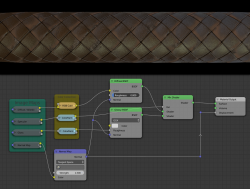
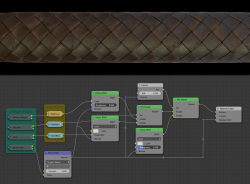

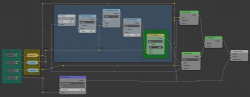
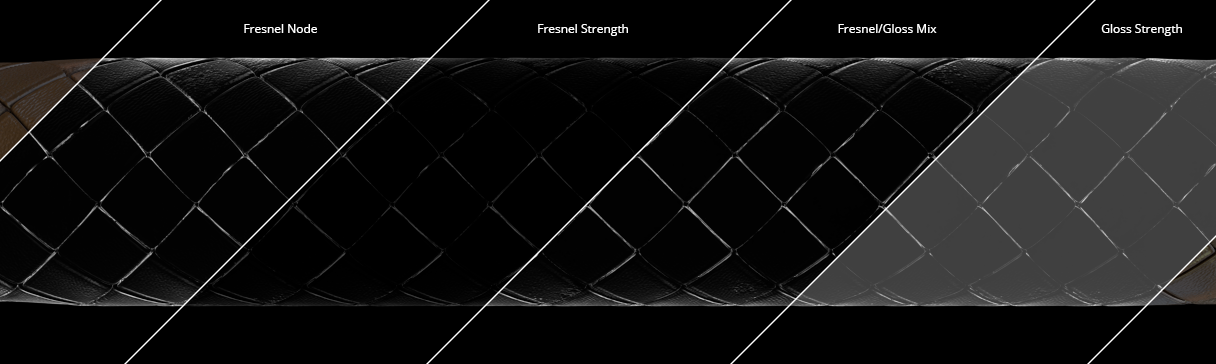
Thanks a bunch!